Can't Load Library from Memory
Since Monday morning, anytime I tried opening Windows Explorer from Programs or by double clicking on the icon, I kept getting a pop-up that said:
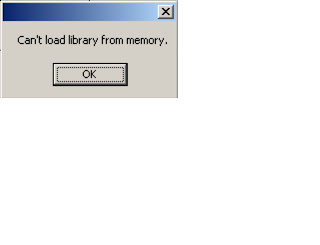
"Can't Load Library from Memory".
The error or warning message disappears when clicked on OK, and the Explorer program opens up immediately. Everything seemed to work but the annoying error cropping up whenever I tried to access or open Windows Explorer.
The error relates to ipv6.exe and it's associated dll files. This issue can be resolved by rename a file found at c:\windows\system32\ called ipv6monl.dll to ivp6monl.old
The Pop Up Window will no longer appear whenever Windows Explorer is opened.
